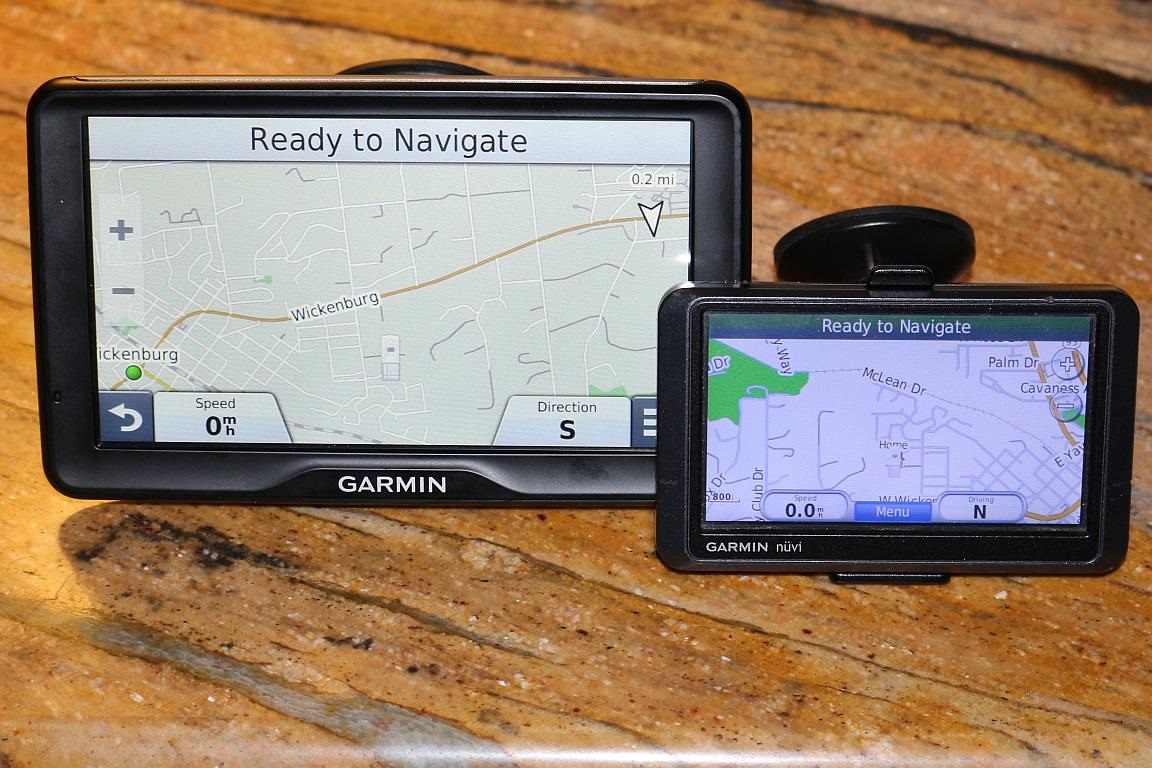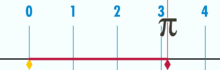 The date 3/14 has lately become known as “PI Day.” For those of us that have worked in science and engineering disciplines, the constant relating to the ratio of the circumference to the diameter of a circle is ubiquitous and indispensable in a variety of applications.
The date 3/14 has lately become known as “PI Day.” For those of us that have worked in science and engineering disciplines, the constant relating to the ratio of the circumference to the diameter of a circle is ubiquitous and indispensable in a variety of applications.
The little animation above is a clever method of showing how the ratio π works. I found the graphic in the Wikipedia page on PI. Here’s some more interesting things about it:
Because its definition relates to the circle, π is found in many formulae in trigonometry and geometry, especially those concerning circles, ellipses, and spheres. Because of its special role as an eigenvalue, π appears in areas of mathematics and the sciences having little to do with the geometry of circles, such as number theory and statistics. It is also found in cosmology, thermodynamics, mechanics, and electromagnetism. The ubiquity of π makes it one of the most widely known mathematical constants both inside and outside the scientific community; several books devoted to it have been published, the number is celebrated on Pi Day, and record-setting calculations of the digits of π often result in news headlines. Attempts to memorize the value of π with increasing precision have led to records of over 70,000 digits.
Happy PI Day.


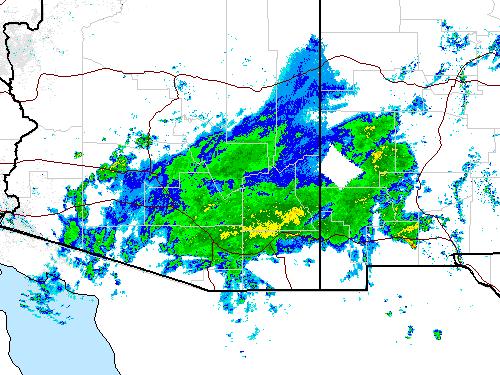 This is a screenshot segment of the
This is a screenshot segment of the  Now that I have upgraded to a smartphone, it has become obvious to me that our websites are definitely not handheld mobile friendly. Shortcomings we have noted include small text size and flaky mobile application plug-in support for our various Flash® animations.
Now that I have upgraded to a smartphone, it has become obvious to me that our websites are definitely not handheld mobile friendly. Shortcomings we have noted include small text size and flaky mobile application plug-in support for our various Flash® animations.