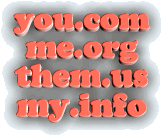 Imagine having your own domain name for your weblog — you know, like yourname.com or yourorganization.org or yourpetproject.us — think of how much cooler that would be than yourblog.blogspot.com. But wait — there’s more — you also get custom eMail addresses such as nickname@yourblog.com or family@yourblog.com or friend@yourblog.com and so on. Setting up and managing your own weblog domain may be less expensive and easier than you think.
Imagine having your own domain name for your weblog — you know, like yourname.com or yourorganization.org or yourpetproject.us — think of how much cooler that would be than yourblog.blogspot.com. But wait — there’s more — you also get custom eMail addresses such as nickname@yourblog.com or family@yourblog.com or friend@yourblog.com and so on. Setting up and managing your own weblog domain may be less expensive and easier than you think.
Weblog Software
First, you need to select your Weblog Software. Although there are many very good products out there, I chose WordPress because it’s free, is widely used, has plenty of on-line support, offers many interesting and colorful style templates — there are literally thousands of them available from WordPress and outside contributors — and WordPress is easy to use. Since I’m most familiar with it, I’ll limit the rest of the discussion to WordPress — see the link above for other weblog software choices.
Choosing a Host
After you have made the software choice, you will need to select a host and a domain name. Monthly hosting fees won’t break the bank either — I know Blogger is free, but having the added flexibility and your own domain is worth a lot.
Since my job includes computers and software, I didn’t need a lot of help getting the software and uploading it to my host. Hosts vary in the amount and quality of user support, so choose one suitable to your level of confidence.
Some hosts even offer to install WordPress for you and will provide you with a domain name that you select — all as a free service. Some hosts will install spam protection for you. I recommend using Spam Karma 2, a WordPress plug-in — it seems to remove 99% of all spam from our site.
Migration
Once you have your host and domain name setup, you’re ready to start moving your old blog content. Importing content from Blogger and a number of other similar developer blog hosts is made fairly painless, so you can migrate all of your labor-intensive blog work to your new weblog.
For most Blogger accounts, WordPress has an “IMPORT” function which allows you to connect to your old blog and transfer content. For users of New Blogger, you will need an available plug-in to help you move.
Don’t dump your old blog just yet though — You will need to supply a new post there telling your readers where you went.
Reaping the Benefits
Once you’ve set up your new blog, be sure to explore the many features that WordPress includes, like the “dashboard,” managing blogrolls, users, comments, options, plug-ins and presentation (the way your blog looks). You also can write “pages,” which are separate content from the blog posts. Use this feature for things like your profile or other content that is static and won’t disappear down the blog over time.
Over the past couple of years of blogging, we have seen quite a few of our blogging colleagues upgrade, and it seems to suit them. Enjoy your new blogging platform.

Blogger isn’t the only import available on WordPress — there are a couple of dozen ways to import your old content including importing from TypePad, another popular blogging host. See the crib notes at http://codex.wordpress.org/Importing_Content.
This is something I’m going to have to try soon. Blogspot is wearing on me after 2.5 years, and a lot of places are filtering anything with blogspot in the address. Especially deployed locations.
Thanks for the info.
El Capitan
Glad to see El Capitan’s response. I just hope that there are others who haven’t commented and want to take the steps to break free from Blogspot.
Using the WordPress interface isn’t a lot more difficult than Blogspot’s interface, so being non-technical isn’t a handicap — and there’s plenty of help.